MIDI on Windows 10
It used to be very simple to play midi files on Windows computers, before "Windows Media Player" became an evil demon, it played MIDI files just fine (TM), I don't know if it does anymore, because, really, do anyone have the guts to start it up? Who knows what it might do..
VLC used to be able to play MIDI files too, and it does so fine on Linux, but the feature was removed in Windows builds..
Step 1: Ingredients
Note, I'm only a casual Windows user, Linux is my home, but I recently watched a playthrough of MDK, and the streamer mentioned having trouble playing MIDI, so I thought there might be other with the same problem, and so, put this text online, it might not be the best way, but it works for me, and is pretty straight-forward.
Get a SoundFont in SF2 format, like the OmegaGMGS2 (it's free).
Get Timidity++ (also, free, and Open Source) the downloads for windows are here on sourceforge, get the newest one.
Get some midi-files..
Step 2: Setting it up
Extract Timidity++
Move OmegaGMGS2.sf2 into the TiMidity++ directory
Open Notepad (or Notepad++ or something), write one single line:
soundfont OmegaGMGS2.sf2
Save the file as TIMIDITY.CFG inside the TiMidity++ directory (Filetype: All)
Step 3: Playing files (GUI)
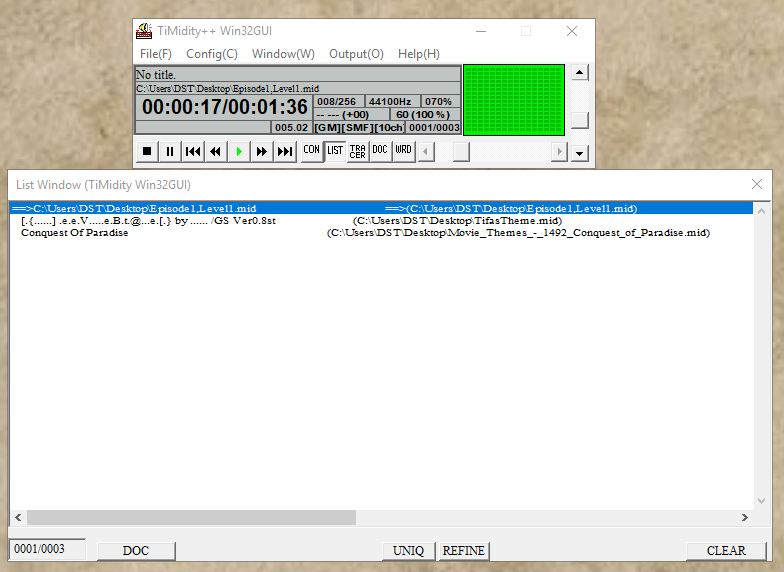
There is a GUI for TiMidity in the directory, it is called timw32g.exe, you might need to tweak the config a bit:
Config > Preferences:
- Config File > Point to the TIMIDITY.CFG you made
- Effect > No Reverb, No Chorus, No Delay, No Filter
- Misc > No Auto Reduction
- You should use an absolute path to the soundfont in TIMIDITY.CFG, so go edit that..
Neat thing is that it has playlists and stuff, makes it easy and comfortable to listen to MIDI files...
Step 3: Playing files (Console)
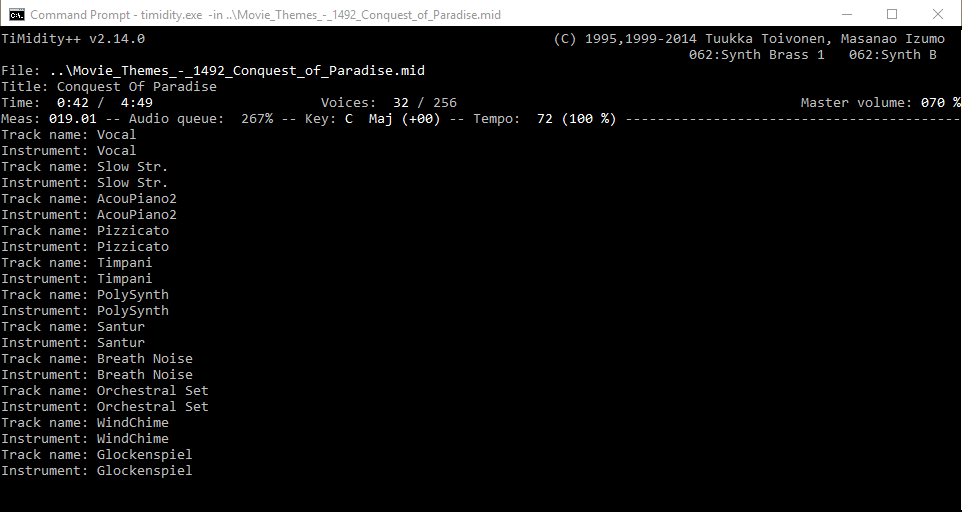
If you can't get the GUI to work, there's a neat little trick you can use instead: right-click on timitidy.exe and drag it to your desktop, unclick and select "Create Shortcut", now you can drag MIDI files onto the shortcut and the timidity console application will play them!

Happy midi playing...